justsimplehosting
Member
Introducing the Simple DDNS Updater App: Easier, Smarter, and More Convenient Than Ever!
In today's fast-paced digital world, staying connected to the internet is more critical than ever.Whether you're managing a website, hosting services, or simply need remote access to your devices, Dynamic DNS (DDNS) plays a crucial role. That's where our brand-new application, the Simple DDNS Updater, comes to your rescue!
We're excited to announce the official release of this powerful and user-friendly application on September 30th, 2023. With the Simple DDNS Updater, managing your DDNS records has never been simpler.
What Is Simple DDNS Updater?
The Simple DDNS Updater is a Windows application designed to streamline the process of updating your Dynamic DNS records automatically. If you're running services on a remote server or want to access your devices remotely, this app is your perfect companion. It eliminates the hassle of manually updating DNS records and ensures your connection is always up-to-date.
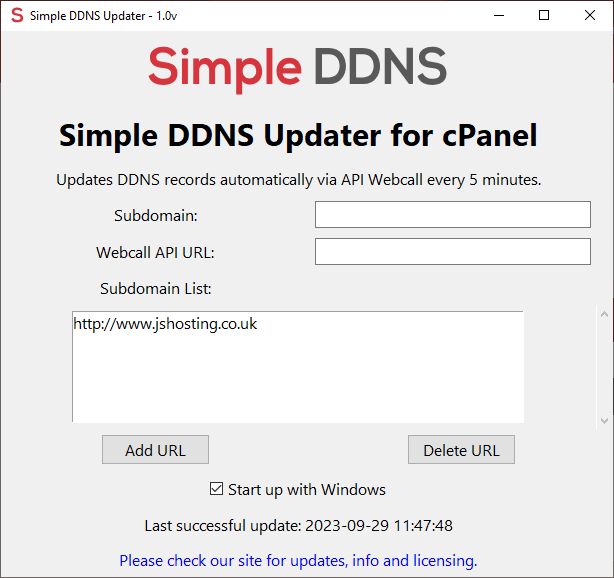
Key Features
- Effortless Dynamic DNS Updates: Say goodbye to manual updates. The Simple DDNS Updater automates the process, ensuring your DNS records stay current without any intervention.
- User-Friendly Interface: Our application has an intuitive and easy-to-navigate interface, making it accessible to users of all experience levels.
- Reliable Web Calls: The app leverages secure web calls to update your DNS records, guaranteeing the reliability of your connection.
- Software Updates: Stay ahead of the game with automatic software updates. The app will notify you when new versions are available, ensuring you're always using the latest features.
- Start-up Integration: You can choose to have the Simple DDNS Updater start with Windows, ensuring your DDNS records are updated from the moment you boot up your computer.
How Does It Work?
Using the Simple DDNS Updater is a breeze:
- Add Your DDNS URLs: Enter the subdomain and API web call URL for your DDNS service.
- Automate Updates: Let the app do the rest. It will periodically update your DNS records, keeping them in sync with your dynamic IP address.
- Stay Informed: The app provides a timestamp to let you know when the last successful update occurred.
Get Started Today!
Are you ready to simplify your DDNS management and ensure uninterrupted connectivity? Here's how you can get started with the Simple DDNS Updater:
- Download: Visit our website to download the latest release of our app for free.
- Installation: Copy the Simple-DDNS-Update.exe file to where ever you need it, and pin it too your taskbar.
- Add Your URLs: Launch the app, add your DDNS URLs, and watch the magic happen.
- Enjoy Seamless Connectivity: Let the Simple DDNS Updater handle your DNS updates, giving you more time to focus on what matters.
Your Feedback Matters!
We value your input and are committed to improving our app. If you have any feedback, suggestions, or encounter any issues, please don't hesitate to contact our support team at support@jshosting.co.uk.
Your feedback helps us improve the Simple DDNS Updater to make it even better.
Mark your calendars for September 30th, 2023, as we officially release the Simple DDNS Updater.
Say goodbye to the hassle of manual DDNS updates and additional monthly payments, lets embrace a more connected and efficient future.
We can't wait to help you simplify your DDNS management and enhance your online experience.
Thank you for choosing the Simple DDNS Updater, where staying connected is simple!