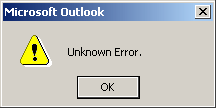imported_Alex
New member
Hey Guys,
Anyone receive an email (spam or otherwise) which cannot be deleted in Outlook? Well I did. Got an error when I tried to delete or move it getting an 'Unknown Error'...
Arrgghh! :beathim: I'm bashing my head, can't figure it out and I hate SPAM (one of those monthly invoice spams mails).
Any suggestions welcomed and thanks in advance!
Anyone receive an email (spam or otherwise) which cannot be deleted in Outlook? Well I did. Got an error when I tried to delete or move it getting an 'Unknown Error'...
Arrgghh! :beathim: I'm bashing my head, can't figure it out and I hate SPAM (one of those monthly invoice spams mails).
Any suggestions welcomed and thanks in advance!