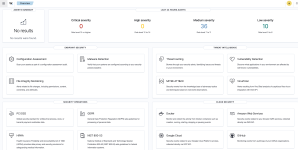Mivocloud
Member
Surely you heard about Wazuh. Wazuh is a free and open source security platform that unifies XDR and SIEM capabilities. It protects workloads across on-premises, virtualized, containerized, and cloud-based environments.
Commands Used:
sudo apt update && sudo apt install curl apt-transport-https unzip wget libcap2-bin software-properties-common lsb-release gnupg2
curl -sO https://packages.wazuh.com/4.5/wazuh-install.sh && chmod 744 wazuh-install.sh && bash ./wazuh-install.sh -a
Commands Used:
sudo apt update && sudo apt install curl apt-transport-https unzip wget libcap2-bin software-properties-common lsb-release gnupg2
curl -sO https://packages.wazuh.com/4.5/wazuh-install.sh && chmod 744 wazuh-install.sh && bash ./wazuh-install.sh -a