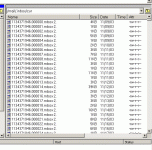Hi
I have a problem on my server; I have used up all of the available space disk space, all 1.2 gig worth. Now the problem is I haven't got a clue where it has gone. I'm running quite a few sites and tool on the server but none of them are that big and 1.2 gig should be more than enough.
What I need to do is figure out what is using up all the disk space. Now if I was doing this on my PC I would do a search and order it by file size so I figure out quickly what the problem was. Is their anyway I can do that through a FTP programme? Presently I use WiseFTP but that’s only because I got it for free with a magazine. What does every body else use, is their anything better I could get my hands on, I don't even mind paying.
I have a problem on my server; I have used up all of the available space disk space, all 1.2 gig worth. Now the problem is I haven't got a clue where it has gone. I'm running quite a few sites and tool on the server but none of them are that big and 1.2 gig should be more than enough.
What I need to do is figure out what is using up all the disk space. Now if I was doing this on my PC I would do a search and order it by file size so I figure out quickly what the problem was. Is their anyway I can do that through a FTP programme? Presently I use WiseFTP but that’s only because I got it for free with a magazine. What does every body else use, is their anything better I could get my hands on, I don't even mind paying.